 Interpreting for the Foreign and Commonwealth Office and other clients in Westminster over the last twenty years has provided me with a wealth of experience. I feel very privileged to have been able to interpret for so many visiting dignitaries, Ministers of State, Secretary of State and even a Prime Minister. However, these assignments cannot fill this blog or any other space where I choose to write because the meetings and visit programmes that I worked on included conversations that were private and confidential. Respecting such confidentiality is key if people are to speak candidly and achieve real understanding of contentious issues. British interlocutors and visiting guests of government also feel that they can trust the people in their immediate circle around them. Trust and respect are essential for an honest interpreter. The other benefit is that people relax and so they feel that they can speak their mind. Again, this is conducive to free and easy communication. Since the interpreters’ motto is “Universal Understanding” you must work to guarantee that the interpreting conditions are the best that they can be.
Interpreting for the Foreign and Commonwealth Office and other clients in Westminster over the last twenty years has provided me with a wealth of experience. I feel very privileged to have been able to interpret for so many visiting dignitaries, Ministers of State, Secretary of State and even a Prime Minister. However, these assignments cannot fill this blog or any other space where I choose to write because the meetings and visit programmes that I worked on included conversations that were private and confidential. Respecting such confidentiality is key if people are to speak candidly and achieve real understanding of contentious issues. British interlocutors and visiting guests of government also feel that they can trust the people in their immediate circle around them. Trust and respect are essential for an honest interpreter. The other benefit is that people relax and so they feel that they can speak their mind. Again, this is conducive to free and easy communication. Since the interpreters’ motto is “Universal Understanding” you must work to guarantee that the interpreting conditions are the best that they can be.
I do not regret not “spilling the beans” on this conversation or on that meeting because that was not and is not part of my job description. Also, in the early years I have had to improve my interpreting skills and there were meetings or visits where I learned to up my game the hard way. I was harshly criticised or I did not take control of the situation. Equally, there were other visits where I was showered with praise from start to finish and the compliments boosted my confidence for weeks on end.
Very often the people who are pressuring you to divulge information or tell an anecdote know nothing or very little about the interpreting process. Therefore, you have to educate such people or let them down gently. Alternatively, you may be dealing with peers who wish that you prove exactly who are interpreting for so they have a measure of the regard in which you are or are not held. You have to stand firm here and simply be discreet. I also think that “bragging” about who you interpreted for is something for the immature and star-struck. The more VIPs you interpret for, the more you calm down.
It is precisely because I have been interpreting in and around Westminster for so long that I am now on speaking terms with certain British interlocutors and clients. It means that we are able to reflect on past guests, meetings and visits. That has helped me put things into perspective. If I am to continue enjoying such privileged work I must continue to provide clients with the degree of discretion and professionalism that they have seen from me to date and expect to see in the future. So you can see I am not the only one who strolls around my secret garden and enjoys the sweet scent of the roses.


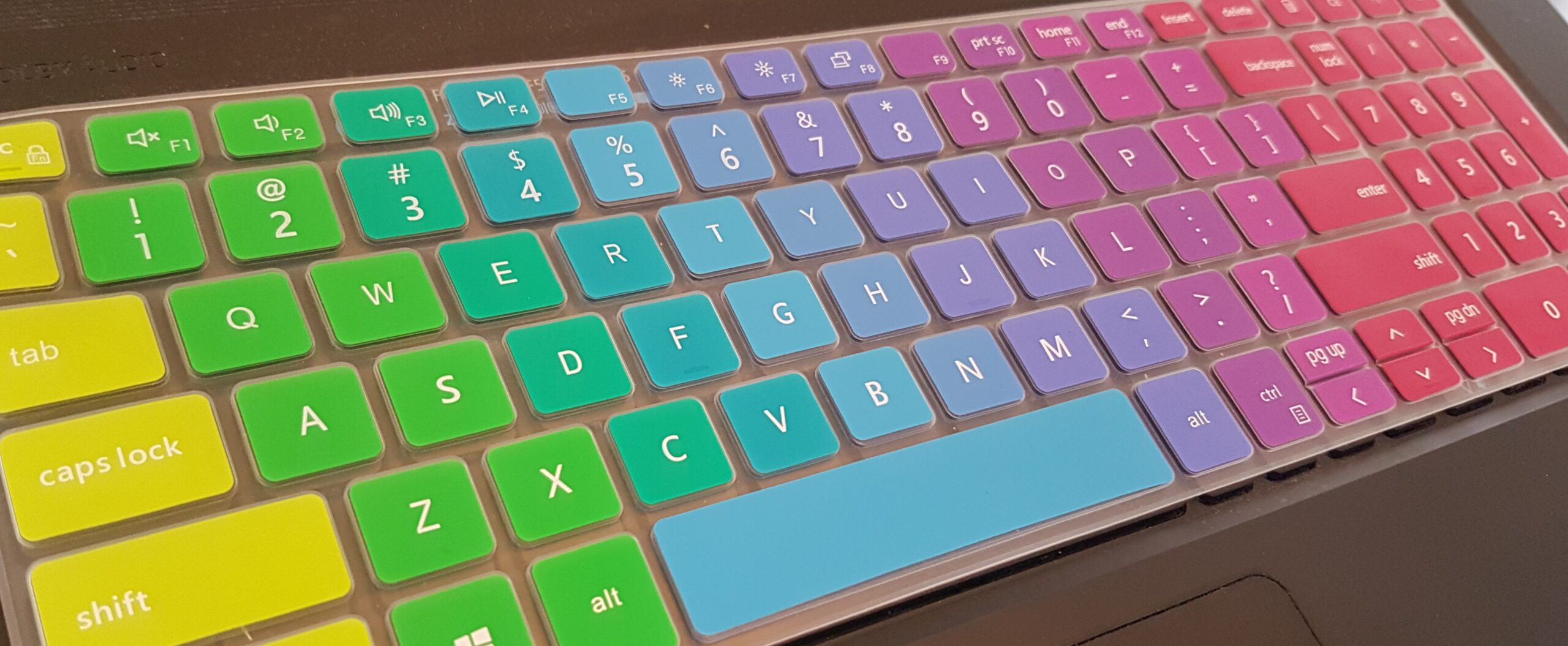
 Backing up your computer files and data cannot be done often enough in my opinion. To that end I would like to sing the praises of Crashplan and Crashplan Pro. I first heard of Crashplan through a colleague who recommended it to me, as well as other software. The recommendations were not so appropriate for my needs but Crashplan was just right. I was keen to get some sort of back-up software in place because the same colleague warned me, “There are two types of people in this world: those who back-up and those who mean to back-up……” Since those chilling words I have had two ACMs (awful computer moments) and on both occasions Code 42, the company behind the Crashplan software, has saved me. Email
Backing up your computer files and data cannot be done often enough in my opinion. To that end I would like to sing the praises of Crashplan and Crashplan Pro. I first heard of Crashplan through a colleague who recommended it to me, as well as other software. The recommendations were not so appropriate for my needs but Crashplan was just right. I was keen to get some sort of back-up software in place because the same colleague warned me, “There are two types of people in this world: those who back-up and those who mean to back-up……” Since those chilling words I have had two ACMs (awful computer moments) and on both occasions Code 42, the company behind the Crashplan software, has saved me. Email
 I am new to blogging and this was supposed to go up on 25th July but what with workloads, holiday preparations and holding together one’s marbles just long enough before going away on said holiday I didn’t get round to it. So here it is now.
I am new to blogging and this was supposed to go up on 25th July but what with workloads, holiday preparations and holding together one’s marbles just long enough before going away on said holiday I didn’t get round to it. So here it is now.